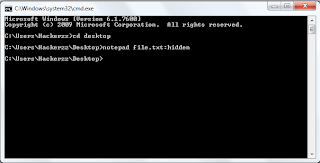This trick will save the all sub directory and file names in text file without browsing the drive or folder.
First of all open command Prompt
Go to start> run> cmd
Browse the folder or drive which you want to analyze the sub directories and files.
In command prompt,
Type D: and then cd hack
For Ex: If you want navigate to D:\hack
1. If you want to scan all the sub directories and files which are present inside these sub directories then type the following command
dir *.* /s /b > list.txt
2. If you want to search only microsoft word files then use this command
dir *.doc /s /b > list.txt
3. If you want to see only pdf files then use this command
dir *.pdf /s /b > list.txt
4. If you want search a file with particular name say address.doc
dir address.* /s /b > list.txt
or
dir address.doc /s /b > list.txt
.............................................................................................................
First of all open command Prompt
Go to start> run> cmd
Browse the folder or drive which you want to analyze the sub directories and files.
In command prompt,
Type D: and then cd hack
For Ex: If you want navigate to D:\hack
1. If you want to scan all the sub directories and files which are present inside these sub directories then type the following command
dir *.* /s /b > list.txt
2. If you want to search only microsoft word files then use this command
dir *.doc /s /b > list.txt
3. If you want to see only pdf files then use this command
dir *.pdf /s /b > list.txt
4. If you want search a file with particular name say address.doc
dir address.* /s /b > list.txt
or
dir address.doc /s /b > list.txt
.............................................................................................................