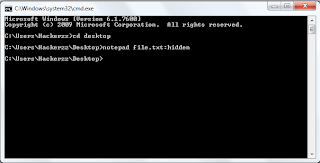Just follow the steps as given below :-
Step 1: Create the shortcut for the folder or tool for which you need to create the shortcut.
Right-click on your Desktop and select New -> Shortcut.
You will see a “Create Shortcut” Dialog box
Type notepad.exe then press next.
Then type any name for the shortcut.
Step 2: Open the run command and goto \Windows
Step 3: Paste the shortcut to that folder and change the name of the shortcut to run command as we want.
Now we can open the folder or tool from run command using the name we have given for the shortcut.
.....................................................................................................
Step 1: Create the shortcut for the folder or tool for which you need to create the shortcut.
Right-click on your Desktop and select New -> Shortcut.
You will see a “Create Shortcut” Dialog box
Type notepad.exe then press next.
Then type any name for the shortcut.
Step 2: Open the run command and goto \Windows
Step 3: Paste the shortcut to that folder and change the name of the shortcut to run command as we want.
Now we can open the folder or tool from run command using the name we have given for the shortcut.
.....................................................................................................